 Since our user group will be hosting the Global Launch Wave 2008 I figured it woul be usefull for people to keep track of the launch. Turns out someone has already created a Vista gadget to do just that! It counts down the number of days until the "2008 Global Launch Wave" which will start on wednesday February 27th 2008. Windows Server 2008, Visual Studio 2008 and SQL Server 2008 will then all be launched. Follow the link here
Since our user group will be hosting the Global Launch Wave 2008 I figured it woul be usefull for people to keep track of the launch. Turns out someone has already created a Vista gadget to do just that! It counts down the number of days until the "2008 Global Launch Wave" which will start on wednesday February 27th 2008. Windows Server 2008, Visual Studio 2008 and SQL Server 2008 will then all be launched. Follow the link hereThursday, December 27, 2007
Vista Sidebar Gadget - Countdown to "2008 Global Launch Wave"
 Since our user group will be hosting the Global Launch Wave 2008 I figured it woul be usefull for people to keep track of the launch. Turns out someone has already created a Vista gadget to do just that! It counts down the number of days until the "2008 Global Launch Wave" which will start on wednesday February 27th 2008. Windows Server 2008, Visual Studio 2008 and SQL Server 2008 will then all be launched. Follow the link here
Since our user group will be hosting the Global Launch Wave 2008 I figured it woul be usefull for people to keep track of the launch. Turns out someone has already created a Vista gadget to do just that! It counts down the number of days until the "2008 Global Launch Wave" which will start on wednesday February 27th 2008. Windows Server 2008, Visual Studio 2008 and SQL Server 2008 will then all be launched. Follow the link hereSaturday, November 24, 2007
VS 2008 - Getting Started (Mult-targeting)
 So, first things first!! I downloaded the RTM of VS 2008 Profssional iso, burnt it to a DVD and installed. No problems so far on my Vista Desktop :)
So, first things first!! I downloaded the RTM of VS 2008 Profssional iso, burnt it to a DVD and installed. No problems so far on my Vista Desktop :) Firstly Multi-Targeting. What this basically does is allow you to say, hmmm this solution will be based on .NET Framework 2.0, or 3.0 or 3.5. THen what happens is the IDE removes all features not related to the selected target .NET framework. So if you chose 2.0, all the WPF stuff goes away. So perhaps you start with 3.0, and after a time, having used some 3.0 stuff by accident :) you flip back to 2.0? Well the IDE will flag all the 3.0 stuff that will no longer work!! Cool!!!
Firstly Multi-Targeting. What this basically does is allow you to say, hmmm this solution will be based on .NET Framework 2.0, or 3.0 or 3.5. THen what happens is the IDE removes all features not related to the selected target .NET framework. So if you chose 2.0, all the WPF stuff goes away. So perhaps you start with 3.0, and after a time, having used some 3.0 stuff by accident :) you flip back to 2.0? Well the IDE will flag all the 3.0 stuff that will no longer work!! Cool!!!Tuesday, November 20, 2007
Visual Studio 2008 RTM now available for download

Atleast for MSDN subscribers anyway.
As of yesterday you can now download the following versions from here:
- VS 2008 Professional
- VS 2008 Standard
- VS 2008 Express
- VS 2008 Team suite and foundation server (Trials)
The rest should be coming soon, atleast before the end of the month, as promised at TechEd Developers 2008 :)
PS Don't forget to turn off your popup blocker or you won't be able to download the files :)
Monday, November 19, 2007
EMEA MCT Community Summit 2008

Friday, November 9, 2007
TechEd - Day 5
Thursday, November 8, 2007
TechEd - Day 4 part 2
The finalists were:
Maciej Pilecki
Karl Davies-Barrett
Bill Aryes
Jeff Wharton
The running order was decided on the spot with each contestant drawing a number. I followed up on Maciej's new presentation on SQL UDF's with my WPF in windows forms. I was chilled and relaxed and enjoyed every minute. THe presentation went like a dream and the judges were very favourable. Jeff's SQL RAID talk went really well. His 'Big Daddy' for RAID 10 was a cool touch picked up by the judges, perhaps that's what clinched it.
The Final results were
Jeff Wharton
Karl Davies-Barrett
Maciej Pilecki
Bill Aryes
So Jeff is coming over to speak next year and got 1m of books. I get a free delegate pass and 0.5m of books. So I'm over the moon :)
TechEd - Day 4
Wednesday, November 7, 2007
TechEd - Day 3
Tuesday, November 6, 2007
TechEd - Day 2 (part 2)

It took me about 2 hours to figure out how to use it, since I never owned a smartphone before, but I do now have an excellent PDA Trainer... Caio Proiete - The PDA Expert. It wasn't long before he showed me the Wifi, Skype on the phone, Touch-Flo....cool.
TechEd - Day 2
Thanks a lot to the organises for making this possible, I'm looking forward to it :)
TechEd - Day 1 : Speaker Idol 2007 - First wave

Saturday, October 27, 2007
Toshiba Satellite A200 runniing Windows Vista - Built in Webcam stopped working
When you select Start Camera in the Camera Assistant software you may see this error message: "Please turn on the Camera".
After wasting half an hour trying to reinstall the driver, down load the orignal software etc, I stumbled across the soltuion on the Toshiba site:
Firstly
Re-install the driver for the webcam.
Then Follow these steps to re-install the driver for the webcam.
You will need to be logged in as an Administrator or have an Administrator password ready.
1. Click the Windows Start button.
2. Click Control Panel, System and Maintenance and then Device Manager.
3. Right-click on Chicony USB 2.0 Camera and select Update Driver Software. A yellow exclamation point indicates that the camera is recognized by Windows but is not working properly, probably because of problem with the device driver
4. Select Browse my computer for the driver software.
5. Select Let me pick from a list of device drivers on my computer.
6. Select USB Video Device from the list, and click Next.
7. If the message “Windows encountered a problem installing the driver software for your device” appears, click Close.
8. Restart Windows.
The webcam should now work properly.
Saturday, October 20, 2007
Sync Pocket PC2003 on HP 5450 pda with Vista
I know that ActiveSync cannot be used on Vista to Sync outlook. However if you read the supported OS section of Microsoft Windows Mobile Device Center 6.1 for Windows Vista (32-bit) you'll see that any pocketPC 2003/2 version is not supported.
So there was me thinking of either downgrading my OS back to XP or buying a new PDA!!! Then I came across someone who said, hey just install it anyway, I've been syncing my HP 5455 no problem. So I thought, if he can do it....so can I!! Well the install of WMDM was a breeze and the UI rocks. I held my breath for a while whan I said setup partnership, thinkig here comes the 'your device is too old....' But it worked. It actually worked and now I can sync on Vista with my Outlook on Pocket PC2003. I think there is 1 proviso, the desktop must not be Outlook 2002 or 2003. However on this I am not sure.
So it looks like no new PDA for me.... just yet :)
Friday, October 19, 2007
Speaker Idol 2007 @ TechEd Devlopers Barcelona
Thursday, October 4, 2007
Joining a Windows Vista Business Desktop Client to Small Business Server 2003
Thursday, September 20, 2007
The type 'namespace.ClassName', provided as the Service attribute value in the ServiceHost directive could not be found.
The type 'Products.ProductsServiceImpl', provided as the Service attribute value in the ServiceHost directive could not be found.
I think this is a typo, so I check my namespace, OK, I check the Class that implents the interface and it checks out, so I google a bit and some say, you need the fully qualified name. hmmm So I take of the rootnamespace on the assembly and all is OK. But this is not the way to fix problems, I want my rootnamspace so I decide to alter the svc to look like this:
ServiceHost Service="ProductsService.Products.ProductsServiceImpl"
Looks good but then I get another error:
Service 'ProductsService.Products.ProductsServiceImpl' has zero application (non-infrastructure) endpoints. This might be because no configuration file was found for your application, or because no service element matching the service name could be found in the configuration file, or because no endpoints were defined in the service element.
So lets look in the Web.config, under system.serviceModel section:
service behaviorconfiguration="ProductsBehavior" name="Products.ProductsServiceImpl"
endpoint address="" contract="Products.IProductsService" binding="basicHttpBinding"
Ohhh the servicename and the contract are now wrong:
name="ProductsService.Products.ProductsServiceImpl"
contract="ProductsService.Products.IProductsService"
Ah at last the service is up and running and browsing the svc file in IE7 shows me the link to the WSDL and all is well.
TechEd Developers 2007 BCN
Saturday, September 15, 2007
Multithreading with VB.NET Series - Part 1
So to create a new thread to do some work it a POC:
Dim th As New System.Threading.Thread(AddressOf MyLongRunningProc)
' Kick off that new thread to do some work
th.start
Private Sub MyLongRunningProc()
' Do the hard work here !!
End Sub
The questions that start to arise as you move into the world or asynchronous programming will soon start to pop up, due to most peoples affinity to synchronous programming mind set. So if two things are happening at once how do I keep track of progress, access shared data in a safe manner, etc. Well here MS has given us so many toys to play with, enter:
1. The Monitor,
2. The Mutex,
3. ReaderWriterLock
4. The Interlocked Type
5. The SyncLock Statement,
6. The Synchronization and MethodImpl Attributes,
7. VolatileRead/Write and MemoryBarrier,
8. The Semaphore Type.
So over the next few posts I will try to demystify so of these terms you may have heard about, but were to too afraid to use them. This should hopefully put some pretty cool tools into you toolbox to help you create those responsive applications you love to give to your clients, but also to make them more robust and safe :)
Wednesday, August 22, 2007
Ever wished you could select a vertical column of code?
How to find the system directory (and other environement variables)
CurrentDirectory
Returns and sets the fully qualified path of the current directory; that is, the directory from which this process starts.
MachineName
Returns the NetBIOS name of this local computer.
OSVersion
Returns an OperatingSystem object that contains the current platform identifier and version number.
SystemDirectory
Returns the fully qualified path of the system directory.
UserDomainName
Returns the network domain name associated with the current user.
UserName
Returns the user name of the person who started the current thread.
Version
Returns a Version object that describes the major, minor, build, and revision numbers of the common language runtime.
WorkingSet
Returns the amount of physical memory mapped to the process context.
e.g
me.text = System.environment.systemdirectory
Monday, August 20, 2007
Where is SmartNavigation in ASP.NET 2.0 (VS2005)
Page.MaintainScrollPositionOnPostBack = True
For more info please follow this link:
How to implement the smart navigation features in ASP.NET 2.0
Saturday, August 11, 2007
Remove Remote Desktop IP Entries on Public Computer
Anyway the MSDN site proved as valuable as ever turning up this:
How to Remove Entries from the Remote Desktop Connection Computer Box
To remove entries from the Remote Desktop Connection Computer box in the Windows Remote Desktop Connection client, start Registry Editor, and then click the following registry key:
HKEY_CURRENT_USER\Software\Microsoft\Terminal Server Client\Default
Entries appear as MRUnumber, and are visible in the right pane. To delete an entry, right-click it, and then click Delete.
All have now vanished ... except for ONE; the default that you find as soon as you open Remote Desktop. After numerous reboots, logging off and on... the answer was easy... Go to my documents and remove the Default.rdp file. It's a hidden file so you won't see it unless you go to Tools->Folder Options-> View -> Show Hidden files and folders :)
Wednesday, August 1, 2007
AJAX Error: Error: Sys is undefined
A common mistake new AJAX developers make is to just start adding AJAX controls to their existing ASP.NET 2.0 web project. However after adding say the time it will let you know that you need a scriptmanager control. That's easy, drag-drop , press F5 or right click, view in browser. Waaaahhh no AJAX, just a Javascript error in the bottom right of IE7, which when expanded states:
AJAX Error: Error: Sys is undefined
Well if we had started out with an AJAX-enabled Website and looked closely at the Web.config we would have noted one very important difference between the two:
<httpmodules>
<add name="ScriptModule" type="System.Web.Handlers.ScriptModule, System.Web.Extensions, Version=1.0.61025.0, Culture=neutral, PublicKeyToken=31bf3856ad364e35"/>
</httpmodules>
For more info:
How Do I: Add ASP.NET AJAX Features to an Existing Web Application?
Visual Studio 2008 Beta 2 - Part 1

Saturday, July 28, 2007
Importing/process a CSV File in VB.NET
Dim sr As New System.IO.StreamReader("mycsv.csv")
Do While sr.Peek <> -1
Dim myflds() As String
Dim myline As String
myline = sr.ReadLine
myflds = myline.Split(",")
' now you have every field in a sep element array
' Push them into a db, whatever
Loop
Wednesday, July 25, 2007
Enabling ASP.NET 2.0 extensions on Windows 2003 Server
---------------------------
Microsoft Visual Studio
---------------------------
Configuring web site 'http://localhost/WebSite' to ASP.NET 2.0 failed. You may need to manually configure this site for ASP.NET 2.0 in order for your site to run correctly.
---------------------------
OK Help
---------------------------
The problem is that ASP.NET extensions are prohibited from running on your computer by default. This is part of Microsoft's drive towards security by default (i.e out of the box). However it is easy to enable it by following these steps if you are working on Windows Server 2003
1. Open IIS Manager (open Run dialog from Start Menu and type 'inetmgr' in Start Edit Combo Box).
2. In the IIS manager window, expand the Local Computer node.
3. Click on Web Service Extensions node.
4. Allow "Active Server Pages" and "ASP .net v2.0.xxxxx".
Thursday, July 19, 2007
ALT Keycodes for Euro symbol and @ sign
http://www.mkemp.com/references/alt_codes.asp
Just to summarise:
ALT + 0128 = €
ALT + 0064 = @
ALT + 0169 = ©
(NB. These have to use the left ALT key and the NUM KEY PAD. Can anyone tell me how to do this on a laptop without getting youyr fingers in a twist!!)
Wednesday, July 11, 2007
Get the current selected row in VB.NET DataGridView
'How do I get a hold of the currently selected row in a datagridview?' so that I can pick a particular cell and manipulate it, use it for a calculation etc.
The trick is knowing that DataGridView1.CurrentCell will tell you the cell the user chose.
So if we ask for the Rowindex like this:
DataGridView1.CurrentCell.RowIndex
Then we can combine it with the Datagridviews rows collection to index just that row, like this:
DataGridView1.Rows(DataGridView1.CurrentCell.RowIndex)
We can take this further to drill into a column in that row by accessing the rows cells property like this:
DataGridView1.Rows(DataGridView1.CurrentCell.RowIndex).Cells(
Saturday, July 7, 2007
Wireless Presenter Notebook Mouse 8000


Saturday, June 30, 2007
Triple/dual booting with Vista and Linux
Windows XP to get work done,
Vista to mess about and show off for now,
Linux to just play around.
Now some distros of Linux allow you to install the GRUB bootloader on the actual partition of the installation. This is great because:
1. Vista has already taken over the MBR and thus installin this after linux will render linux unbootable.
2. I know how to BCEdit better than I do GRUB :)
Luckily I found these guides which are idiot proof and so well documented.
The definitive dual-booting guide: Linux, Vista and XP step-by-step
But most especially this one:
How to dual-boot Vista with Linux (Linux is already installed)
Now although I put XP on first then Vista and then Fedora 7 I did put the GRUB on the Linux partition and so this is my set up :)
Tuesday, June 26, 2007
Inserting text into a Word Document from VB.NET
Private WordApp As New Word.ApplicationClass()
Private Sub Button5_Click(ByVal sender As System.Object, ByVal e As System.EventArgs) Handles Button5.Click
' Choose a word document
If Me.OpenFileDialog2.ShowDialog() = DialogResult.OK Then
' Get the file name from the open file dialog
Dim fileName As Object = OpenFileDialog2.FileName
' Make word visible, so you can see what's happening
WordApp.Visible = True
' Open the document
Dim aDoc As Word.Document = WordApp.Documents.Open(fileName)
' Add the text and a line break
WordApp.Selection.TypeText("VB.NET Rocks")
WordApp.Selection.TypeParagraph()
End If
End Sub
Friday, June 22, 2007
Rotating and moving Graphics/images in VB.NET with Style
Imports System.Drawing.Drawing2D
Public Class Form1
Private Sub BackgroundWorker1_DoWork(ByVal sender As System.Object, ByVal e As System.ComponentModel.DoWorkEventArgs) Handles BackgroundWorker1.DoWork
Dim RotateAngle = 1
Dim offset As Integer = -10
Dim tickcnt As Long = Now.Ticks
Dim BackBuffer As New Bitmap(Me.ClientSize.Width, Me.ClientSize.Height)
Dim DrawingArea As Graphics = Graphics.FromImage(BackBuffer)
Dim Viewable As Graphics = Me.CreateGraphics()
Dim TopRight As New PointF(800, 50)
Dim i As System.Drawing.Image = My.Resources.MyPic
Dim myPath As New GraphicsPath
Dim OrigPoints() As PointF = {TopRight, New Point(TopRight.X - i.Width, TopRight.Y), New Point(TopRight.X, TopRight.Y + i.Height)}
Dim translateMatrix As New Matrix()
Do While Not Me.BackgroundWorker1.CancellationPending
If Now.Ticks - tickcnt > 500000 Then
RotateAngle += 10
offset -= 5
DrawingArea.Clear(Me.BackColor)
myPath.Reset()
myPath.AddPolygon(OrigPoints)
' Do the transforamtion on the Image
translateMatrix.Reset()
translateMatrix.RotateAt(RotateAngle, New Point((TopRight.X - i.Width / 2) + offset, (TopRight.Y + i.Height / 2)))
translateMatrix.Translate(offset, 0)
'Apply it to the path
myPath.Transform(translateMatrix)
'DrawingArea.DrawString(myPath.PathPoints(0).X, New Font("Arial", 10, FontStyle.Regular), Brushes.Aqua, TopRight.X, TopRight.Y)
' Draw the image with the new points
DrawingArea.DrawImage(i, myPath.PathPoints)
Viewable.DrawImageUnscaled(BackBuffer, 0, 0)
tickcnt = Now.Ticks
End If
Loop
End Sub
Private Sub Form1_FormClosing(ByVal sender As Object, ByVal e As System.Windows.Forms.FormClosingEventArgs) Handles Me.FormClosing
BackgroundWorker1.CancelAsync()
End Sub
Private Sub Form1_Load(ByVal sender As System.Object, ByVal e As System.EventArgs) Handles MyBase.Load
BackgroundWorker1.RunWorkerAsync()
End Sub
Private Sub Form1_Paint(ByVal sender As Object, ByVal e As System.Windows.Forms.PaintEventArgs) Handles Me.Paint
End Sub
End Class
Tuesday, June 19, 2007
Accessing Outlook Address Book from VB.NET
Dim oOutlook As New Outlook.Application
Dim oNS As Outlook.NameSpace
Dim oContacts As Outlook.MAPIFolder
Dim oItems As Outlook.Items
oNS = oOutlook.GetNamespace("mapi")
oContacts = oNS.GetDefaultFolder(Outlook.OlDefaultFolders.olFolderContacts)
' set to the contact folder
oItems = oContacts.Items.Restrict("[MessageClass] = 'IPM.Contact'")
' filter to select only contact items
oItems.Sort("[EMail1Address]", False) ' sort by email address
For Each oct As Outlook.ContactItem In oItems
MessageBox.Show(oct.CompanyName & "-" & oct.BusinessTelephoneNumber)
Next
Sunday, June 17, 2007
Loading Assemblies into an AppDomain
'Creating the AppDomain
Dim d as AppDomain = AppDomain.CreateDomain("NewDomain")
'Load the assembly using path
d.ExecuteAssembly("MyAssembly.dll")
'Load the assembly from a referenced library
d.ExecuteAssemblyByName("MyAssembly")
'Unload it
Appdomain.Unload(d)
Reading/writing Excel files in VB.NET

Also add Imports Microsoft.Office.Interop to the first line of your class/form
Dim xcFileInfo As IO.FileInfo
Dim xcFileDialog As New OpenFileDialog()
xcFileDialog.Filter = "Excel Spreadsheet Files!*.xls"
xcFileDialog.Title = "Select estimate in excel spreadsheet file!"
If xcFileDialog.ShowDialog = DialogResult.OK Then
xcFileInfo = New IO.FileInfo(xcFileDialog.FileName)
End If
Dim myExcel As Excel.Application ' Interface to Excel
Dim myWorkBookCollection As Excel.Workbooks ' Workbook-collection (note the 's' at the end)
Dim myWorkBook As Excel.Workbook ' Single Workbook (spreadsheet-collection)
Dim myWorkSheet As Excel.Worksheet ' Single spreadsheet
' Initialize the interface to Excel.exe
myExcel = New Excel.Application
If myExcel Is Nothing Then
MessageBox.Show("Could not load Excel.exe")
Exit Sub
End If
' initialise access to Excel's workbook collection
myWorkBookCollection = myExcel.Workbooks
'open spreadsheet from disk
myWorkBook = myWorkBookCollection.Open(xcFileInfo.FullName, , False)
'get 1st sheet from workbook
myWorkSheet = myWorkBook.Sheets.Item(1)
'alter contents of 1st cell
Dim myCell As Object = myWorkSheet.Range("A1", _ System.Reflection.Missing.Value)
myCell.Value2 = "I did it again!!!"
'display the spreadsheet
'myExcel.Visible = True
'Read Cell A2
Dim myCell2 As Object = myWorkSheet.Range("A2", _ System.Reflection.Missing.Value)
Me.Text = myCell.Value2
'save and get out
myWorkBook.Save()
myExcel.Quit()
Thursday, June 14, 2007
Can't upgrade/install SQL 2005 Express Workstation tools
SETUP SKUUPGRADE=1
Now I can tick on the workstation components .... and all's well :)
Wednesday, June 13, 2007
MSDN Forums (Part II)
Wednesday, June 6, 2007
MSDN Forums (Part I)

OK time for a little pat on my own back. I started looking in on the MSDN Forums, trying to lend a hand to those stuck on anything VB.NET related. I'm mainly looking at VB.NET Express and the 3 VB.NET ones:IDE, Language and General. Well after a week of posting replies. I've got in to the top ten of the VB.NET:IDE, yeah. So 37 posts in a week is not too bad. I think the forum is a great place to learn and get help, so many great people pumping ideas in so please take a look. http://forums.microsoft.com/msdn/default.aspx?siteid=1
Saturday, June 2, 2007
Setting NTFS Directory/Drive permissions in VB.NET 2005
Dim folder_info As New DirectoryInfo("C:\")
' Read the current ACL
Dim foldersecurity As DirectorySecurity = folder_info.GetAccessControl _
(AccessControlSections.Access)
' Make up my new ACE
Dim MyRule As New System.Security.AccessControl.FileSystemAccessRule _
("DOMAIN\USER", FileSystemRights.FullControl, AccessControlType.Allow)
' Add it to the old ACL
foldersecurity.AddAccessRule(MyRule)
' Apply it
folder_info.SetAccessControl(foldersecurity)
Friday, June 1, 2007
Marking madatory textboxes/fields with style
First off we must subclass the good old textbox, but hopefully you aer doing this already in your component lib. Next it's a matter of hooking up to the windows message and drawing accordingly.
You should end up with this ...
Public Class Component1
Inherits TextBox
Private Const WM_PAINT As Integer = &HF
Private bMandatory
Public Property Mandatory() As Boolean
Get
Return bMandatory
End Get
Set(ByVal value As Boolean)
bMandatory = value
Me.Invalidate()
End Set
End Property
Protected Overrides Sub WndProc(ByRef m As Message)
Try
MyBase.WndProc(m)
If m.Msg = WM_PAINT And bMandatory Then
Dim g As Graphics = Me.CreateGraphics
Dim pts As PointF() = {New PointF(0, 0), New PointF(5, 0), _
New PointF(0, 5)}
g.FillPolygon(Brushes.Red, pts)
End If
Catch ex As Exception
' Call error handler
End Try
End Sub
End Class

Wednesday, May 30, 2007
Adding a DateTimeStamp to a file
Dim strDTStamp As String = Format(Date.Now, "yyyyMMddHHmmss")
' This is the file we want to rename
Dim of As String = "C:\Myfile.txt"
' Insert DTStamp into the old name
Dim nf As String = of.Replace(".", strDTStamp & ".")
' Moving the file is like renaming it
System.IO.File.Move(of, nf)
Resizing images/bitmaps the Visual Studio 2005 Way!
Private Sub Button1_Click(ByVal sender As System.Object, ByVal e As System.EventArgs) Handles Button1.Click
Dim MyImage As New Bitmap("D:\My Documents\My Pictures\untitled.bmp")
Dim MyThumbNail As Image
MyThumbNail = MyImage.GetThumbnailImage(MyImage.Width/2, MyImage.Hieght/2, AddressOf ThumbNailAbort, Nothing)
MyThumbNail.Save("D:\My Documents\My Pictures\Thumb.bmp")
End Sub
Private Function ThumbNailAbort() As Boolean
'Do Nothing Here
End Function
The delegate ThumbNailAbort is necessary, even if it is not yet implemented yet in .NET
Tuesday, May 29, 2007
Hiding Tabs ain't the same anymore
TabControl1.TabPages(1).Visible = False
Now althought this compiles it does nothing
What's stranger is that:
TabControl1.TabPages(1).Enabled = False
does work as expected!!
So the only way is to remove it. But don't worry it does not unload it from memory so we can always add it back into the tabpages collection to get it back:
TabControl1.TabPages.Remove (TabPage1) or RemoveAt(index)
and
TabControl1.TabPages.Add(TabPage1)
to get it back. What's more make sure you use the object as the parameter and not a string :)
Hiding a file in .NET 2005 and other tricks
File.SetAttributes("" & strFileName & "", FileAttributes.ReadOnly + FileAttributes.Hidden + FileAttributes.System)
Make sure you import System.IO
Sunday, May 20, 2007
10 steps to a clean Install of Windows XP on HP nc8430 Laptop
So I read and read for days about how to slipstream the SATA drivers into the XP install CD, otherwise you just get a harddisk cannot be found during the standard insatll. This was before I bought an external floppy, extracted the drivers from the HP site onto it and then did the famous F6 during the installlation to specify other drivers. I though hey presto I'm there, only to find that the second time the installation requests them the drive is not found. It turns out the Windows only accepts a handfull of external floppies, and guess what, mine was NOT on the list :(
So after 4 failed CD burns I finally get the installation in. Whoooo.... but on reboot, I get a flash of a BSOD and the system just keeps rebooting. SO I contact HP, cos by now I'm going mad. They tell me to install with native SATA disabled and then put the drivers on and then switch it back on. So here's how to do it:-
1. Set Native SATA to DISABLED then install the OS in the normal fashion.
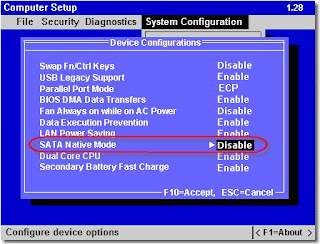
2. Download the latest “Intel Matrix Storage Manager” driver.
After downloading the “Intel Matrix Storage Manager” create one folder named Sata and copy the iata61_enu.exe which you just downloaded from above mentioned link.
3. Use following command to extract the driver files:
c:\sata\ iata61_enu.exe -a -a -pc:\sata
When run, the installation process begins; simply click through the dialogs as prompted. This will not install the driver, it will only extract the driver files to
4. Install the Intel chipset driver for example "sp32781. Intel Chipset Inst Utly for ICH7 .7.2.2.1006 REV_ A.txt"
5. Update the ICH-7 controller that was just added from the chipset driver

6. Here are the steps for walking through the wizard.
8. Change the BIOS settings back to Native SATA ENABLED and REBOOT once again.
9. After reboot, the additional SATA components will be updated and allow you to enter Windows normally and you will be prompted to reboot again:.
10. Finally you will have the driver completely installed
Wednesday, May 16, 2007
Office shortcut keys
Highlight Row => "Shift" + Spacebar
Highlight Column => "Ctrl" + Spacebar
To insert a row, hit "Ctrl + '+'"
To delete a row, hit "Ctrl + '-'"
Some others whilst I'm at it:
Ctrl+9 Hide Cell
Shift+Ctrl+9 Unhide The cell
Ctrl+0 Hide the Column
Shift+Ctrl+0 Unhide The Column
For the complete list for keyboard junkies visit:
www.exceltip.com
Monday, May 7, 2007
HP Pavillion t3000 desktop PC automatically restarts after immediately shutdown
Thursday, April 26, 2007
Can't open office 2003 .mdi files using Office 2007
1. Click Start, click Run, type appwiz.cpl, and then click OK.
2. In the Currently installed programs list, click the 2007 Office version that you have installed.
3. Click Change.
4. Click Add or Remove features, and then click Continue.
5. Expand Office Tools.
6. Click Microsoft Office Document Imaging, and then click Run all from My Computer.
7. Click Continue.
Ref: An .mdi file does not open in the Microsoft Office Document Imaging program that is included in the 2007 Office programs
Tuesday, April 24, 2007
Fixed Length String in Visual Basic.NET
Structure Student
Public ID As Integer
Public DatofBirth As Date
<VBFixedString(15)>Public FirstName As String
<VBFixedString(15)>Public Surname As String
End Structure
For more details check out this MSDN article.
Wednesday, April 18, 2007
Remote Desktop Troubleshooting - Don't forget the obvious!!
 Just had a another problem reported... For some reason a remote desktop had suddenly stopped allowing incoming connections at one of my clients. After checking around I found that the firewall had disallowed RDP on the exceptions tab. Now we all know that allowing RDP when you right click My Computer and go properties... remote... will automatically allow an excpetion in the firewall by default. So guess what, initially I did not think of checking that. It was only after I started pinging the machines that it dawned on me to check the firewall (and also thanks to this brillaint guide on the MS site!)
Just had a another problem reported... For some reason a remote desktop had suddenly stopped allowing incoming connections at one of my clients. After checking around I found that the firewall had disallowed RDP on the exceptions tab. Now we all know that allowing RDP when you right click My Computer and go properties... remote... will automatically allow an excpetion in the firewall by default. So guess what, initially I did not think of checking that. It was only after I started pinging the machines that it dawned on me to check the firewall (and also thanks to this brillaint guide on the MS site!)Could not load file or assembly 'Microsoft.Web.Extensions, Version=1.0.61025.0, Culture=neutral, PublicKeyToken=31bf3856ad364e35' or one of its ...
I just had a call from a client asking how we can solve this error while he was deploying his Intranet from his local machine to the production server. After a lot of searching he was linked to the MS site and asked to request a hotfix (FIX: You may receive an InvalidCastException error in an ASP.NET-connected Web application)
SYMPTOMS
loadTOCNode(1, 'symptoms');
You may receive an InvalidCastException error in a Microsoft ASP.NET-connected Web application when the following conditions are true:
• The Web application uses a master page, a user control, or pages that reference each other.
• The master page, the user control, or the pages are batch compiled into a single assembly.
• One of the batched dependencies is changed and causes a recompilation.
• A dynamic call to load a reference is made, such as a call to the LoadControl method. In this case, you may receive an error message that resembles the following:
Unable to cast object of type 'ASP.type' to type 'ASP.type'.Note In this error message, type is a placeholder for one of the batch compiled types. You may also receive an error message that resembles the following:
Could not load file or assembly 'App_Web_xxxxxxxx, Version=0.0.0.0, Culture=neutral, PublicKeyToken=null' or one of its dependencies. The system cannot find the file specified.
Now he had been using master pages and webcontrols etc.. so the fix was tempting.. However as a precaution he called me and I looked deeper....

Luckily I remembered he had just added AJAX to the site only a few days ago and so I dug some more. Finally tried out the site on a test server and reproduced the error but then I confirmed that installing the Ajax 2.0 Extensions would fix it..... and it DID!!
Thursday, April 12, 2007
MODL Certification Bootcamp
Well now that the G(ather) part is ready, I can’t wait to see the EAR part come into place. The E-Learning is great, especially after having been prepped by the Virtual classroom. The online ‘Day in the life’ environment where you get to play on the ‘toolwire’ campus is also amazing. You get to use a real server and configure it with what you have learnt with a real life scenario all over the internet. Toolwire have put in over 1000 servers to support the hand’s on part!!!
Well I’ll certainly post more as this progresses, especially once the official result is out :) In the meantime check out the Microsoft Offical Distance Learning site for more details!!!
And these are the courses currently available.
Friday, March 23, 2007
The waiting is over
Monday, March 19, 2007
Tech Ed 2007 US Waiting ....
Sunday, February 18, 2007
DevNET Malta

I've secured premises where we can now hold our monthy 'geek meetings', although I kindly asked those interesting in attending to come up with something a little cooler:) The place STC Training is nice and central, well equiped and spacious and has it's own canteen!! So coffee and goodies will be in ample supply!! The center has great labs which will be configured for hands-on after the presentations so that attendees can get their hands dirty!! Some of the first few topics will be based on the following areas:
AJAX
Remoting
Security
3D Graphics
Asynchronous programming
"Click-once" deployment
Sessions are expected to last approximately 1-1.5 hrs and take place once a month initially, at 6:00pm on Tuesdays. So please block your diaries!!! More News later.






