
Just had a call this morning form a client that was trying to reply to email through the SBS 2003 Outlook Web Access Client. The thing is on Windows XP all works OK and Internet Explorer 7 is installed on both machines. Now after suggesting Firefox as a quick fix I dug deeper. It seems that Firfox will use OWA basic mode by default and so the problem would appear Client side or browser based. However this is not true, it's actually Server side. Exchange uses ActiveX that will not work on Vista. So you have two choices:
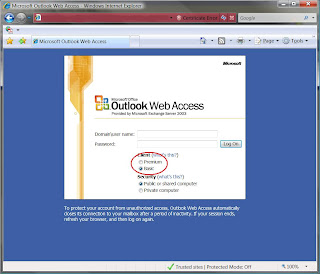
- Work in Basic mode in IE7 or Firefox and lose some of that great Webclient interface or
- Install the this MS fix to use iFrames on the exchange server!!
 Just had a call this morning form a client that was trying to reply to email through the SBS 2003 Outlook Web Access Client. The thing is on Windows XP all works OK and Internet Explorer 7 is installed on both machines. Now after suggesting Firefox as a quick fix I dug deeper. It seems that Firfox will use OWA basic mode by default and so the problem would appear Client side or browser based. However this is not true, it's actually Server side. Exchange uses ActiveX that will not work on Vista. So you have two choices:
Just had a call this morning form a client that was trying to reply to email through the SBS 2003 Outlook Web Access Client. The thing is on Windows XP all works OK and Internet Explorer 7 is installed on both machines. Now after suggesting Firefox as a quick fix I dug deeper. It seems that Firfox will use OWA basic mode by default and so the problem would appear Client side or browser based. However this is not true, it's actually Server side. Exchange uses ActiveX that will not work on Vista. So you have two choices: 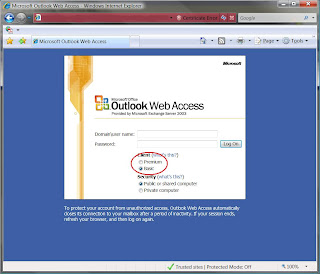



1 comment:
OR, within OWA on Vista, go to the options - under Email Security and select " Encrypt contents and attachments for outgoing messages
Add a digital signature to outgoing messages
Click here to install the latest version of the S/MIME Control. When the file download dialog appears, choose Open." Install. This will fix it as well.
Post a Comment