Yeah so you must dual boot to know what the other side is up to but hey, I use the Windows partition an hell of a lot more than I do my Ubuntu side. But if I',m not near my laptop during the boot up it goes into Ubuntu and the I have fun playing around with Compiz and then I shut it down. Only to forget a second time and boot into the wrong side again :) Any a quick solution is this
1. open a terminal window and type:
gksu gedit /boot/grub/menu.lst
2. Then scroll to the bottom, and move the windows entry above the ubuntu entry, then simply save and exit.
Friday, September 12, 2008
Tuesday, April 22, 2008
Power commands for Visual Studio 2008
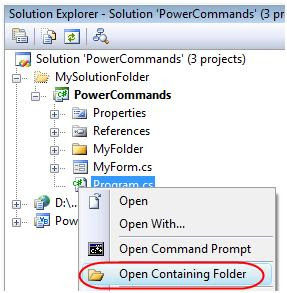 PowerCommands 1.1 is a set of useful extensions for the Visual Studio 2008 adding additional functionality to various areas of the IDE. The source code is included and requires the VS SDK for VS 2008 to allow modification of functionality or as a reference to create additional custom PowerCommand extensions. Visit the VSX Developer Center at http://msdn.com/vsx for more information about extending Visual Studio.
PowerCommands 1.1 is a set of useful extensions for the Visual Studio 2008 adding additional functionality to various areas of the IDE. The source code is included and requires the VS SDK for VS 2008 to allow modification of functionality or as a reference to create additional custom PowerCommand extensions. Visit the VSX Developer Center at http://msdn.com/vsx for more information about extending Visual Studio.For a list of features look here.
If this is for you you can download it here.
Friday, March 28, 2008
From MCT to DPE !!
I've just signed my contract to start working as a .NET Platform Developer Evangelist with Microsoft!! I'm really excited to be part of the Microsoft team here in Malta and some of the challenges that lie ahead are really great. It's a chance to interact in a deep way with some great people that work on the Microsoft products that I've used everyday and taught so many people how to use, plus the chance to get involved with a lot of the cutting edge technology that Microsoft are currently working on.
If ever you've heard the term above and wondered what exactly it's all about, here is a quick run down.
Mission:
If ever you've heard the term above and wondered what exactly it's all about, here is a quick run down.
Mission:
- Engaging the broad community of Developers in Academia and the public and private sectors,
- Driving excitement around Microsoft's software developer related technologies,
- To interact through events, specialist training workshops, community engagement, relationship marketing and the growth of an exciting solutions portfolio.
More details to follow as I find out more about the role!!!
Wednesday, March 26, 2008
Domain specific language - Primer
Perhaps you may have seen this term in VS2008 when it loads up on the start screen or perhaps you have seen it in some academic course of study, or perhaps you have no idea what it is!! Well this short post will hopefully give you some answers to what it is, why you need it and how to get started using it.
What is it?
Well firstly it is not a GPL, a general purpose language like VB.NET,C# or any other programming language that lets you code using a specific language to suite a diverse set of tasks. It’s actually the other way round, it’s useful for a specific task to fix a problem within that domain. Using it allows you to build a modeling tool or define a modeling language for that task. It also makes implementing the solution to that problem a lot easier, however it does shift a lot of the work up front. i.e developing the tool is hard work, but once it’s built it’s a lot easier to solve problems using it!!! Domain-specific languages focus on doing one kind of task well. It’s kinda like UML, but without the U. http://en.wikipedia.org/wiki/Domain-specific_programming_language
What can you do with it?
For example, you can create a specialized language that describes a user interface, a business process, a database, or the flow of information, and then you can generate code from those descriptions. The DSL does not have to fit just IT or programming tasks, you may wish to model other things like solar systems. By using Domain-Specific Language Tools, you can create a custom graphical designer that uses your Domain-specific diagram notation. You can then create custom text templates that use models that are created in your designer to generate source code and other files.
What tools are there out there?
What does the VS2008 DSL tool consist of ?
· A project wizard that creates a fully configured solution. In this solution, you can define a domain model that consists of a designer and a text output generator. If you run a completed solution from inside Visual Studio, a test solution opens in a separate instance of Visual Studio so that you can test the designer and the text output generator.
· A graphical designer for defining and editing domain models.
· Designer definitions in XML. The code for implementing designers is generated from these definitions so that you can define a graphical designer hosted in Visual Studio without manually writing any code.
· A set of code generators, which take a domain model definition and a designer definition as input and produce code that implements both of the components as output. The code generators also validate the domain model and the designer definition, and they raise errors and warnings accordingly.
· A framework for defining text output generators. These template-based generators take data (models) that use a domain model as input and generate text output that is based on the template. Parameters in the template are substituted by using the results of running a Visual C# script that is embedded in the template.
What VS editions support DSL
For creating a DSL you will need any of the following:
· Visual Studio 2008 Professional Edition
· Visual Studio 2008 Team Edition for Software Architects
· Visual Studio 2008 Team Edition for Software Developers
· Visual Studio 2008 Team Edition for Software Testers
· Visual Studio 2008 Team Suite
In order to use the DSL you create you will need on of the following VS IDE’s@
· Visual Studio 2008 Standard Edition
· Visual Studio 2008 Professional Edition
· Visual Studio 2008 Team Edition for Software Architects
· Visual Studio 2008 Team Edition for Software Developers
· Visual Studio 2008 Team Edition for Software Testers
· Visual Studio 2008 Team Suite
OK so not much choice, you can’t use VS2005 or 2003 I’m afraid.
OK enough already! How do I create a DSL? That will be the topic of my next post!!
What is it?
Well firstly it is not a GPL, a general purpose language like VB.NET,C# or any other programming language that lets you code using a specific language to suite a diverse set of tasks. It’s actually the other way round, it’s useful for a specific task to fix a problem within that domain. Using it allows you to build a modeling tool or define a modeling language for that task. It also makes implementing the solution to that problem a lot easier, however it does shift a lot of the work up front. i.e developing the tool is hard work, but once it’s built it’s a lot easier to solve problems using it!!! Domain-specific languages focus on doing one kind of task well. It’s kinda like UML, but without the U. http://en.wikipedia.org/wiki/Domain-specific_programming_language
What can you do with it?
For example, you can create a specialized language that describes a user interface, a business process, a database, or the flow of information, and then you can generate code from those descriptions. The DSL does not have to fit just IT or programming tasks, you may wish to model other things like solar systems. By using Domain-Specific Language Tools, you can create a custom graphical designer that uses your Domain-specific diagram notation. You can then create custom text templates that use models that are created in your designer to generate source code and other files.
What tools are there out there?
What does the VS2008 DSL tool consist of ?
· A project wizard that creates a fully configured solution. In this solution, you can define a domain model that consists of a designer and a text output generator. If you run a completed solution from inside Visual Studio, a test solution opens in a separate instance of Visual Studio so that you can test the designer and the text output generator.
· A graphical designer for defining and editing domain models.
· Designer definitions in XML. The code for implementing designers is generated from these definitions so that you can define a graphical designer hosted in Visual Studio without manually writing any code.
· A set of code generators, which take a domain model definition and a designer definition as input and produce code that implements both of the components as output. The code generators also validate the domain model and the designer definition, and they raise errors and warnings accordingly.
· A framework for defining text output generators. These template-based generators take data (models) that use a domain model as input and generate text output that is based on the template. Parameters in the template are substituted by using the results of running a Visual C# script that is embedded in the template.
What VS editions support DSL
For creating a DSL you will need any of the following:
· Visual Studio 2008 Professional Edition
· Visual Studio 2008 Team Edition for Software Architects
· Visual Studio 2008 Team Edition for Software Developers
· Visual Studio 2008 Team Edition for Software Testers
· Visual Studio 2008 Team Suite
In order to use the DSL you create you will need on of the following VS IDE’s@
· Visual Studio 2008 Standard Edition
· Visual Studio 2008 Professional Edition
· Visual Studio 2008 Team Edition for Software Architects
· Visual Studio 2008 Team Edition for Software Developers
· Visual Studio 2008 Team Edition for Software Testers
· Visual Studio 2008 Team Suite
OK so not much choice, you can’t use VS2005 or 2003 I’m afraid.
OK enough already! How do I create a DSL? That will be the topic of my next post!!
Thursday, March 20, 2008
New Visual Studio 2008 Certifications
Microsoft Learning have released six MCTS certifications on Visual Studio 2008. Two exams are required for each, just like for the 2005 track, and luckily the same code is required for all six, and it's the same core exam that was used for 2005 certifications.
The following core exam is required for all six certifications.
Exam 70-536: TS: Microsoft .NET Framework 2.0 – Application Development Foundation
The actual certifications can be divided into two, ones which are the .NET Framework 3.5 versions of the previous tracks, and those wich are brand new technologies.
Similar to the previous ones are:
The following core exam is required for all six certifications.
Exam 70-536: TS: Microsoft .NET Framework 2.0 – Application Development Foundation
The actual certifications can be divided into two, ones which are the .NET Framework 3.5 versions of the previous tracks, and those wich are brand new technologies.
Similar to the previous ones are:
- MCTS: .NET Framework 3.5, Windows Forms Applications, Exam
- MCTS: .NET Framework 3.5, ADO.NET Applications, Exam 70-561
- MCTS: .NET Framework 3.5, ASP.NET Applications, Exam 70-562
Brand new technologies are:
- MCTS: .NET Framework 3.5, Windows Presentation Foundation Applications, Exam 70-502
- MCTS: .NET Framework 3.5, Windows Communication Foundation Applications, Exam 70-503
- MCTS: .NET Framework 3.5, Windows Workflow Foundation Applications, Exam 70-504
Most of these exams have not yet been released but should be available this month or next
Monday, March 17, 2008
My new Gadget I forgot to blog about
This is something I got back in January from Berlin. I MUST say a great big THANK YOU to Tjeerd Veninga at Microsoft for asking me to help as part of the MCT planning Commitee for the MCT summit. It was great collaborating with so many great people around Europe and then to finally meet them all at such a great event.
Anyway was was the gadget, well its a Solar powered charger that is so versatile!! It's made by a company called PowerGuy. They do loads of battery stuff but this is great. It can be charged from the mains, the USB on a PC or by the sun, which here in Malta is abundant!!! Once fully charged it can discharge into any device, loads of phone models, including my HTC touch!!! Here are some picks:





Anyway was was the gadget, well its a Solar powered charger that is so versatile!! It's made by a company called PowerGuy. They do loads of battery stuff but this is great. It can be charged from the mains, the USB on a PC or by the sun, which here in Malta is abundant!!! Once fully charged it can discharge into any device, loads of phone models, including my HTC touch!!! Here are some picks:





Sunday, March 16, 2008
Low audio volume on HP 6820s laptop
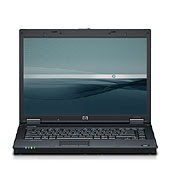 I had a client bring over his laptop saying that the sound was really quiet, even with the volume pumped up to the max!! Then he said perhaps it's because there is only sound coming from one speaker. I thought that one speaker had gone so I plugged in some headphones and sure enough both worked and balance shifted the sound from one ear to the other. However on the built in speakers it had no effect. I thought, hmm looks like a mono speaker system, but who makes them now a days?? Well checking the HP site here, confirms stereo mic and headphones but MONO built in speaker, what the heck!! So I guess the moral is always check the small print!!
I had a client bring over his laptop saying that the sound was really quiet, even with the volume pumped up to the max!! Then he said perhaps it's because there is only sound coming from one speaker. I thought that one speaker had gone so I plugged in some headphones and sure enough both worked and balance shifted the sound from one ear to the other. However on the built in speakers it had no effect. I thought, hmm looks like a mono speaker system, but who makes them now a days?? Well checking the HP site here, confirms stereo mic and headphones but MONO built in speaker, what the heck!! So I guess the moral is always check the small print!!
Subscribe to:
Posts (Atom)


