
Yesterday was a great day for Microsoft and for some MCT's!! We had the chance to participate in a 24hr Virtual launch that was seen by people all over the world. Starting on Wednesday 28th Feb at 12 pm PST, Steve Ballmer launched a new wave of products that would dramatically change the way software developers go about their work. His keyote was supplimented with the kick off of the 24hr virtual launch presented by about 20 MCT's from around the world who delivered a 1hr session through live meeting that was free to attend and repeated 24 times!! The recorded sessions can now be viewed again and there is still the chance to get a two hour free online virtual clinic form here too. Scroll down the page for the live meeting recordings. If you didn't get the chance to attend you can also download the slides for the event too.
 It turns out that this version of SQL server targeted the Itanium 64 processor, where as this server was a Xeon. So it seems I will have to deploy SQL 2000 32 bit edition and make sure to apply SP4 !! The installation cannot be carried out from the autorun, but has to be run from the x86\setup directory.
It turns out that this version of SQL server targeted the Itanium 64 processor, where as this server was a Xeon. So it seems I will have to deploy SQL 2000 32 bit edition and make sure to apply SP4 !! The installation cannot be carried out from the autorun, but has to be run from the x86\setup directory.
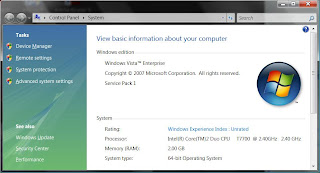
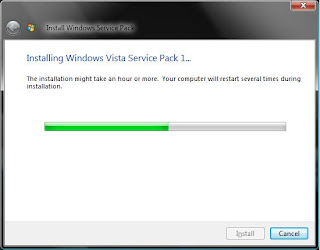
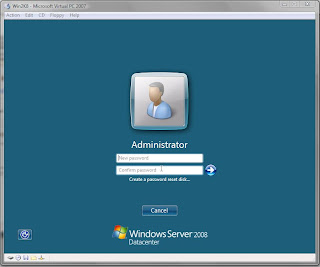
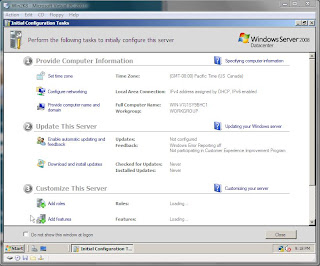
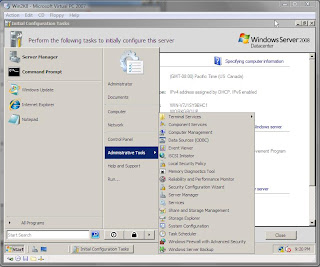 BTW, the virtual machine had 800MB of RAM and installed in about 15-20 minson a Core2Duo 2.4Ghz HP laptop. The Hard Disk now occupies 5.7GB of space :)
BTW, the virtual machine had 800MB of RAM and installed in about 15-20 minson a Core2Duo 2.4Ghz HP laptop. The Hard Disk now occupies 5.7GB of space :)

